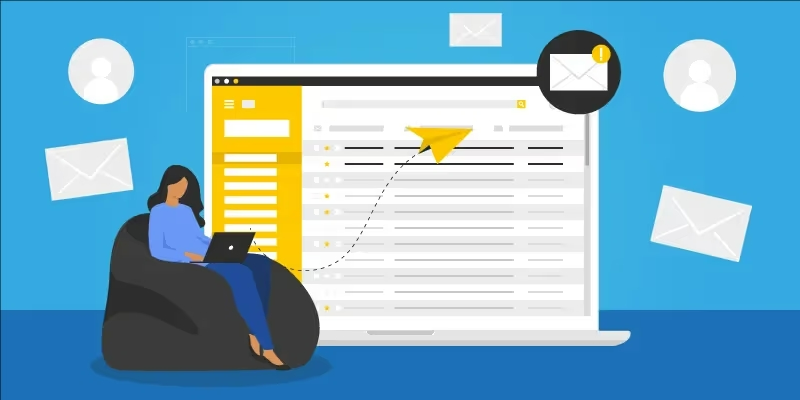Is Email Tracking Illegal? A Quick Note on Ethics & Legality
Privacy regulations are a major concern when using the web. In the EU and some US states, such as California, there are key regulations (GDPR, CPA) that demand disclosure or user consent for gathering personal data.
In other words, email tracking is perfectly legal for commercial or individual use, provided that you include a disclosure statement, telling users which data you’re tracking and how you’ll use it.
If you’re going to implement email tracking, you’ll have to be transparent (e.g., mention email tracking in your privacy policy) and actually use tracking to provide value, not just to monitor people. Otherwise, it might be deemed inappropriate, if not illegal.
How We Evaluated the Top Email Trackers
Here, we’ve reviewed the best email tracker Chrome extensions of 2025. But, of course, “best” can mean different things depending on your goals. This is the criteria we followed for assessing each option:
- Features. Beyond open and click tracking, does the tool provide templates, reminders, or automation that can streamline your workflow?
- Ease of use. How quickly can you get it installed, integrated, and running in your daily outreach routine?
- Privacy policy. Since email tracking involves sensitive data, it’s crucial to choose providers with transparent policies and solid reputations.
- Integration. Does it only work with Gmail or Outlook, or can it be integrated with CRMs like Salesforce and HubSpot?
- Pricing. Are there free plans or trials for individuals? Do the paid tiers make sense for scaling outreach teams?
Top 10 Email Tracker Extensions of 2025
With these criteria in mind, we’ve selected 10 of the best email tracking extensions currently available for Chrome. Each of these tools stands out for different reasons, whether it’s their features, pricing tiers, integration capabilities, ease of use, or overall reliability.
Here’s the lineup at a glance:
- HubSpot Sales
- Mailtrack
- Yesware Sales Engagement
- Boomerage
- Gmelius
- SalesHandy Connect
- Mixmax
- Streak
- Mailshake
- MailTracker
Curious to see what makes each of them part of this list? Go to the next sections to discover it.
HubSpot Sales
HubSpot is a top CRM. It comes with a whole set of tools to assist you with different aspects of your online marketing strategy, including mailing.

Its email tracker Chrome extension, HubSpot Sales, is included in all of its plans. This extension allows you to log and track emails sent from Gmail and integrate some HubSpot sales tools in your inbox.
The extension is easy to install and configure. The only disadvantage is that it is only compatible with Gmail. For Outlook or Microsoft 365, you’ll have to use HubSpot Sales Office 365 or the Outlook desktop add-in.
Price: Free ($0.00) for HubSpot users.
Best for: Freelancers, small businesses, startups.
Mailtrack
Mailtrack is a Chrome extension built specifically for Gmail. This email tracker offers unlimited tracking for Gmail, real-time notifications, follow-up email alerts, no-reply alerts, and link tracking.

Its paid plans include additional features, such as removing Mailtrack branding campaigns, expanded integration with Salesforce and other platforms, support, and improved reporting.
Best for: Individuals, freelancers, small businesses.
The free plan is feature-rich enough to support most needs and has unlimited tracking; however, it doesn’t include custom support.
Another drawback is that it is that, while Mailtracker integrates with Android and iPhone, it’s only compatible with Gmail accounts.
Price: Free ($0.00). Advanced ($9.99/mo)
Yesware Sales Engagement
Yesware Sales Engagement is a Gmail tracker that offers a full suite of services. It also offers an Outlook add-on, allowing you to sign up for Yesware with either Microsoft or Gmail.

This Chrome extension is easy to implement and offers features that go beyond mere email tracking, such as campaign automation, email templates, Salesforce integration, and analytics.
While it works well with mobile and desktop devices, it doesn’t have a mobile app, which is, pretty much, its only downside.
Price: Free ($0.00).
Best for: Sales professionals who are just getting started.
Boomerang
The Boomerang Chrome extension allows you to track email responses and clicks, manage meetings, schedule emails, and improve your writing with AI.
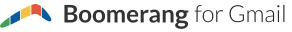
As with the other options on this list, the Boomerang email tracker offers a wide set of features and is simple to integrate.
The drawbacks to Boomerang? It is only compatible with the G Suite, and with its free plan, you only get 10 message credits per month, and no customer support. Also, it doesn’t have a mobile app.
Price: Free ($0.00). Personal ($4.98/mo, unlimited credits). Pro ($14.98/mo). Premium (49.98/mo).
Best for: Sales professionals and small businesses.
Gmelius
Gmelius is a team collaboration software for Gmail to give teams real-time visibility on their workloads. It offers shared inboxes, Kanban-style boards, AI-powered assistants (for drafting, sorting, and dispatching), automation rules, templates, and real-time analytics.

The Chrome extension integrates with Zapier, Slack, Trello, and Asana. Its main disadvantage is pricing: Gmelius does not offer a free plan, only a 7-day trial, and charges per user, which can get expensive for larger teams.
Price: Growth ($24/mo). Pro ($36/mo). Enterprise (Custom).
Best for: Medium to small teams needing collaborative email workflows with built-in tracking
SalesHandy Connect
SalesHandy is a 100% free email tracking Chrome extension. It works in a simple way, showing which emails have been opened by adding a double tick mark next to outgoing messages in your inbox.

The extension allows you to do free email scheduling across time zones, use smart templates, create email sequences with automated follow-ups, and perform mail merge. All of this, without any branding or logos attached.
SalesHandy Connect is easy to integrate with CRMs like HubSpot, Zoho, and Freshsales. Its major limitations are that it works only with Gmail and that it doesn’t offer a free plan.
Price: Starter ($36/mo). Pro ($99/mo). Scale ($199/mo). Scale Plus (Starts at $299/mo).
Best for: Enterprises and sales teams needing advanced email tracking capabilities.
Mixmax
The Mixmax Chrome extension offers email tracking for Gmail and Outlook. Its free plan features email scheduling, tracking, templates, and polls. Paid plans also have watermark removals, personalized email sequences, analytics, and Salesforce and HubSpot integrations.

Mimax stands out among other email trackers because of its enterprise-level security, the inclusion of automation rules, and the possibility of designing multichannel sequences. However, these features can involve a steep learning curve. Also, plans are billed per user, making it potentially pricey.
Price: Free ($0.00). SMB($29/mo). Growth ($49/mo). Growth + CRM ($69/mo). Custom.
Best for: Small teams and enterprises with a multi-channel approach.
Streak
The Streak CRM for Gmail allows you to handle your entire sales pipeline from your inbox. Its basic features include CRM management, mail merge, automation, and email tracking for Gmail. It integrates with Google Workspace, LinkedIn, and, through Zapier, with more than 9,000 apps.

The main drawback to Streak CRM is that it only lets you send up to 1,500 templated emails a day, with automatic follow-ups, making it somewhat limited for big enterprises. Also, same as with other email trackers listed here, plans are billed by user.
Price: Pro ($49/mo). Pro+ ($69/mo). Enterprise ($129/mo).
Best for: Small teams and enterprise organizations.
Mailshake
Mailshake’s Chrome extension is targeted at tracking LinkedIn messages and automating tasks. Still, it plays a significant role in customer relationship management, especially when paired with Mailshake’s email tracker.

This tool offers unlimited email verification, advanced scheduling and follow-up features, and allows you to generate simultaneous campaigns.
The downsides? The Starter plan has a tier of only 1,500 email sends a month, and the number of email addresses per account can be somewhat limited. Also, there isn’t a free plan, only paid ones.
Price: Starter ($29/mo). Email Outreach ($49/mo). Sales Engagement ($99/mo).
Best for: Marketers, founders, sales teams, and B2B outreach on LinkedIn.
MailTracker
One of the best tools for email tracking is MailTracker, a free Chrome extension that integrates with Gmail and notifies you in real time when someone opens one of your emails. It doesn’t include a signature, making it ideal for small businesses and marketers.

MailTracker is great for conducting A/B tests and evaluating your campaign’s ROI, as it offers advanced analytics. It is budget-friendly, but its free plan is limited to 20 tracked emails per month.
Price: Free ($0.00).Growth ($20/mo). Team (Custom).
Best for: Small teams and businesses, and marketers.
What is the Chrome Extension that Finds Emails?
Sometimes, the line between email tracking and email finding blurs. While email trackers tell you who opened your email and when, email finder extensions help you discover email addresses, pulling them from company domains or LinkedIn profiles.
Some tools, like Hunter.io, Mailshake, and SalesHandy, do both, smudging the line between pure email-finding tools and dedicated email trackers. Still, there’s one thing that these tools don’t always do: verify that the retrieved addresses are valid and capable of receiving emails.
Email Verification: A Key Step
Email validation is a crucial step in every outreach campaign. Because what's the point of tracking an email if it bounces?
Verifying your email list before you send and track an outreach campaign allows you to prevent this. In business terms, the benefits are:
- Avoiding bounces that can get you flagged as spam, protecting your sender score.
- Ensuring your "open rate" reflects reality by only sending to valid inboxes.
- Preventing the outreach tool's credits from being wasted on dead emails.
While some of the best email trackers do verify email addresses, a dedicated email verification API often works best, programmatically checking on every email to ensure it's a real, deliverable address.
Check out our guide on the top email validation tools for developers and find the one that better suits your needs.
Common Questions About Email Tracker Extensions
What is email tracking?
Email tracking is when you receive a notification indicating that the emails you send to coworkers or customers on your mailing list have been opened.
Basic email tracking can be implemented via a single pixel that is loaded as an image and sends data about when an email was opened.
Advanced email tracking includes tracking when links are clicked in the email, and how many times the email was opened, and also allows you to automate follow-ups and replies.
Is email tracking legal?
Yes. It is perfectly legal to track emails, as long as you disclose this activity to users by including a privacy policy on your website that tells them what information you are tracking and how it will be used.
How accurate is email tracking?
Email tracking can have real-time accuracy. Pixel tracking can tell you down to the millisecond when an email was opened.
However, if you don’t implement email validation methods to make sure you’re sending your emails to valid addresses, the metrics will not always be accurate.
Do email tracker extensions work with all email clients?
Most email tracking extensions are compatible with Gmail and Outlook. More advanced email trackers, such as Hubspot Sales, Mailtrack, SalesHandy, and Streak, integrate with dedicated sales CRMs.
Can email tracking be blocked?
Email tracking can be blocked. Many modern email service providers now disable remote image loading by default, which prevents pixel trackers from firing. Privacy-focused extensions and ad blockers can also stop tracking.
Conclusion
Email tracking is a powerful tool, not only for improving sales engagement and customer retention but also for streamlining workflows and communication among team members.
It’s normal to wonder which email tracker is best. However, there’s no definite answer, as, down to the core, what makes an email tracker the 'best' depends on your needs. All the Chrome extensions we reviewed provide reliable tracking, but each one is tailored to different goals.
For instance, for a simple, budget-friendly solution to see who opens your emails, Mailtrack and Mailtracker are great starting points. On the other hand, for sales teams needing a full suite of features like templates and CRM integration, tools like HubSpot Sales or Streak can be better investments.
That said, even the best tracker has its limitations. Success doesn’t just come from knowing who opened your email: it depends on the quality of your email list.
Always validate your contacts before sending emails and tracking. Doing so helps you maintain a high-quality contact list, protect your sender reputation, and maximize campaign results.
Ready to boost your outreach success or keep your team perfectly aligned? Get your free AbstractAPI key and start validating your emails today