URL Path Parameters: A Complete Guide for 2025
When working with RESTful APIs, URL path parameters are one of the most fundamental building blocks. They make it possible to point to a precise resource in a predictable, human-readable way. But in 2025, simply knowing what they are isn’t enough. Developers need to understand how to implement them properly, why certain patterns are preferred, and what mistakes to avoid to keep APIs secure and developer-friendly.
This article builds on our original introduction to path parameters and transforms it into a more practical and authoritative resource 💡. Beyond the definitions, we’ll cover best practices, anti-patterns, security considerations, and examples from popular frameworks so you can design APIs that are both intuitive and robust.
Common Pitfalls and Anti-Patterns to Avoid 🚨
Even when developers understand the basics of URL path parameters, it’s easy to slip into patterns that hurt usability, clarity, or even security. Let’s look at the most frequent mistakes — and how to avoid them.
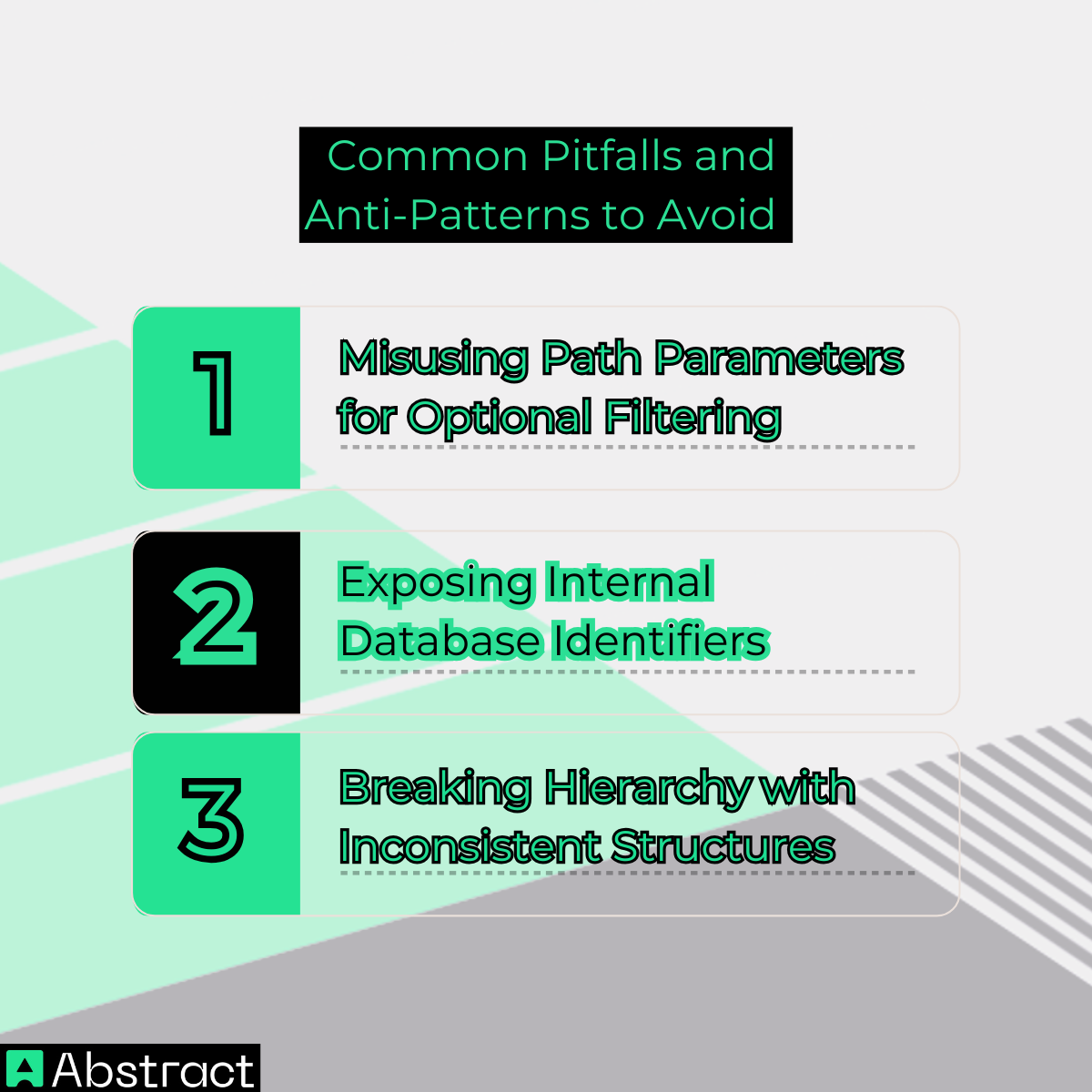
1. Misusing Path Parameters for Optional Filtering
Path parameters are designed to pinpoint a specific, required resource, not to filter or sort collections. Optional criteria such as filtering, pagination, or ordering should live in query parameters, where they can be omitted or combined freely.
- ✅ Correct: /users?role=admin
- ❌ Incorrect: /users/role/admin
Why it matters: If you overload the path with optional values, the API becomes confusing, brittle, and harder to maintain. Keeping filters in query parameters preserves a clean separation between resource identification and resource manipulation.
2. Exposing Internal Database Identifiers
It’s tempting to surface your database’s auto-incrementing IDs in paths (e.g., /orders/42), but doing so can unintentionally leak information about your system’s internal structure. This makes it easier for malicious actors to guess valid IDs and exploit insecure endpoints.
A safer alternative is to use public-facing identifiers like UUIDs, slugs, or hashed IDs.
- ✅ /articles/8f3c1d2a-91ee-4a7c-8c0b-42e9d6bb7a54
- ✅ /articles/introduction-to-graphql
- ❌ /articles/15
Why it matters: By decoupling the internal database schema from the API surface, you reduce the risk of enumeration attacks and maintain flexibility if your persistence layer changes in the future.
3. Breaking Hierarchy with Inconsistent Structures
A well-designed API should have a clear, logical hierarchy that mirrors the relationships between resources. If the path doesn’t make sense in terms of ownership or structure, developers will struggle to interpret it.
- ✅ /users/{userId}/orders → Orders clearly belong to a user
- ❌ /orders/{orderId}/users → Ambiguous: is the user owning the order, or is this unrelated?
Why it matters: A consistent hierarchy not only makes endpoints easier to guess but also improves documentation, discoverability, and overall developer experience.
Implementation in Popular Frameworks ⚙️
Theory is useful, but what developers really appreciate are practical code snippets they can drop straight into their projects. Let’s explore how path parameters are implemented in two of today’s most widely used backend frameworks: Express.js for Node.js and FastAPI for Python.
Express.js (Node.js)
Express uses a simple syntax for defining routes with parameters. You declare a parameter in the path using : and then retrieve its value via req.params.
const express = require('express');
const app = express();
// Route with a path parameter
app.get('/books/:bookId', (req, res) => {
// Access the parameter using req.params
const { bookId } = req.params;
res.send(`📖 You requested the book with ID: ${bookId}`);
});
// Start server
app.listen(3000, () => {
console.log('🚀 Server running at http://localhost:3000');
});
Here:
- /books/:bookId defines bookId as a path parameter.
- req.params.bookId gives access to its value when a request is made.
- A request to /books/123 would return You requested the book with ID: 123.
This straightforward pattern makes Express a favorite for rapid prototyping and lightweight APIs.
FastAPI (Python)
FastAPI is known for its clean syntax and built-in validation powered by Python type hints. Declaring a path parameter is as simple as adding it to the function signature.
from fastapi import FastAPI
app = FastAPI()
# Route with a typed path parameter
@app.get("/items/{item_id}")
async def read_item(item_id: int):
return {"message": f"📦 You requested item with ID {item_id}"}
Highlights:
- item_id: int ensures FastAPI automatically validates the parameter as an integer.
- If a client calls /items/abc, FastAPI will return a clear validation error instead of failing silently.
- Documentation is generated automatically at /docs with Swagger UI, making your API self-explanatory.
This combination of type safety, automatic docs, and validation is why FastAPI has become a top choice for modern Python APIs.
👉 These examples show how easy it is to define path parameters in popular frameworks. Whether you’re working with JavaScript or Python, the pattern remains consistent: declare the parameter in the path, validate it, and use it in your handler function.
Security Considerations for URL Path Parameters 🔒
While path parameters are essential for resource identification, they also introduce security risks if not handled with care. Because URLs are often logged, cached, or exposed in browser history, developers must treat path parameters as public information and design their APIs accordingly.
1. Never Pass Sensitive Data 🚫
Path parameters are not the place for secrets. Since they may appear in:
- Server and proxy logs
- Browser history
- Analytics and monitoring tools
…they should never contain confidential information such as API keys, passwords, tokens, or personal identification numbers (PINs).
👉 Instead, transmit sensitive values securely through HTTP headers or the request body where they can be encrypted or more tightly controlled.
2. Enforce Strict Authorization Checks ✅
Every endpoint that references a resource by its ID — for example, /users/{id}/profile — must confirm that the authenticated user is permitted to access or modify the requested resource.
Failing to do so leaves your API vulnerable to Broken Object Level Authorization (BOLA), a common and dangerous security flaw where attackers manipulate IDs to access other users’ data.
To mitigate this:
- Always verify ownership or permissions before returning or modifying data.
- Use opaque, public-facing identifiers (like UUIDs) instead of exposing raw database IDs.
- Log unauthorized access attempts to detect potential abuse.
Bottom Line
Path parameters are safe and effective when treated as public identifiers, but the moment they’re used for sensitive or unchecked data, they become a liability. Following these guidelines helps keep your API secure, compliant, and trustworthy 🔐.
Path vs. Query Parameters: A Side-by-Side Comparison ⚖️
One of the most common questions developers face is: should I use a path parameter or a query parameter? While both live in the URL, they serve very different purposes. Here’s a quick, scannable breakdown:

Quick Rule of Thumb 📝
- If the parameter is essential to locate a single resource, make it a path parameter.
- If the parameter modifies or narrows down a collection, make it a query parameter.
This simple distinction helps keep your API clean, predictable, and developer-friendly.



